Paying Your UM Fees
Here's a really simple guide for those of you who do not know
how to pay your University of Malaya course fees.
It took me some time to remember this but just in case I forget, I'm making this post *laughs*
Okay, this method only applies to those who have the Bank Islam account though.
First.
LOG IN to your Internet Banking account.
Second.
Click BILL PRESENTMENT.
This will then appear on your screen.
Third.
Choose IC.
Type in your IC number.
Fourth.
Just click either one of your names.
And the rest is pretty self-explanatory.
Also, you'll be asked for an i-Access Code number.
So to do this, your phone number must have been registered for this service.
Good Luck!
On a side note, if you don't know how much you owe UM.
Simply
1. LOG IN to your MYUM account.
2. Click 'FINANCE' (Third option from your left)
3. Click 'UG Financial Account'
4. Pick your Year and Semester.
The details of your semester fees will be stated.
Hope this helps you out!
Tasha Lim
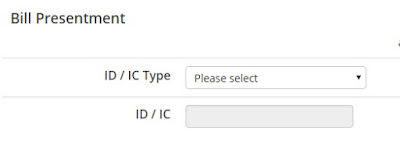


These are some great tools that i definitely use for SEO work. This is a great list to use in the future.
ReplyDeletejogos online 2019
play Games friv
school friv